I just upgraded to a new PC with WAAY better specs than my old PC so I had to reinstall serum to the latest version. Upon loading Serum, the wavetable and filter GUI is incredibly slow and choppy like it's running at 15 FPS. As a result, the visuals do not synchronize with the audio modulations and so on. Do I need to downgrade to fix this?
Serum GUI lag
check your audio buffer size, it could be related to having a higher latency. You could also try another DAW as a test.
I tried different buffer sizes and sample rates. Serum is the only plugin where I'm seeing this lag. My amplitude spectrum and all other GUI's for my other plugins are running at 60 FPS. Serum is running at around 10-15 and I don't know why. My old PC never had this issue. Could it be a hardware related issue with serum?
Sorry for the late reply, I got caught up in other things but I'm hoping you can address this for me.
What DAW are you using? Have you tried another?
I'm using FL studio. I never had this issue on my old PC and it was way crappier than the PC I have right now.
I would recommend to make sure you're using Serum_x64.dll and FL64.exe, also check the audio settings in FL Studio, I would recommend ASIO at a lower latency setting (e.g. 256 or 512), ideally a soundcard with a native (provided) ASIO driver.
Yeah, it's the same for me and I put my Asio at 512, I've tried lower but it sounds like shit and it is also still very laggy. I'm running with a GTX 1060 6gb and an Intel Core I7 7600 and 16gb ram so it should be running fast. It seems to work better on Mac than windows for me. It's really odd. Are there graphic settings on serum that I can lower or something?
I'm also having the same problem. My GUI is 15 fps, Im using 64bits Serum and FL Studio. Ive been using "FL Studio ASIO" while my Buffer was at 512smp, and nothing changed it :/
FL now has a "Fast Idle" feature in it's wrapper settings. I'm working on a setting in Serum as well.
How do you do that? where do i find that?
How do you do that? where do i find that?
I've tried it and it works surprisingly well. To find it all you have to do is go to the wrapper settings by clicking on the little gear on top of the serum instance. Then what you have to do is click the button that looks like a plug and a gear next to it. Then finally, you want to go to the troubleshoot tab and there should be an option to turn it on.
Here is a screenshot
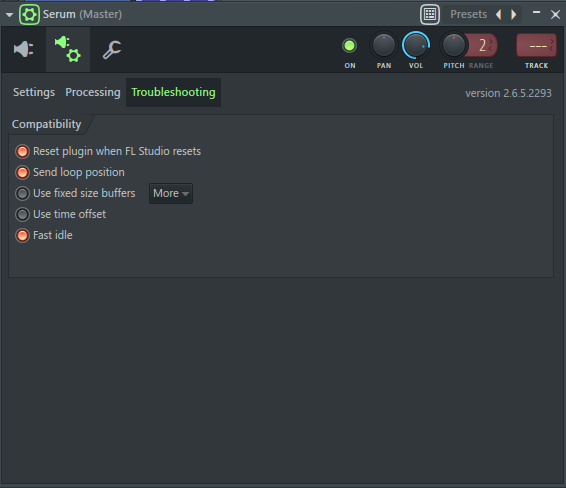
You can also or alternatively force Serum to repaint, though its better for overall redraw if the DAW handles it as intended, so I would suggest the above.
However if your DAW doesn't have such a feature (Reason most notably):
1) Windows Key + R (run)
%APPDATA%\Xfer\Serum
edit SerumPrefs.json
You will see this near the end:
"Use Internal FPS (0=Host)": 0,
Change the ending '0,' to a FPS such as '60,' and save the file.